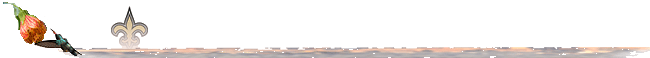

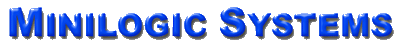
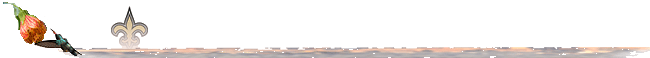

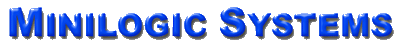
| Use this page to convert a location to longitude and latitude coordinates.
Just type in a location in the box at the right -- such as a street address, city, and state, separated by commas -- and press Enter or click Find Coordinates. Please see the Database Errors section below.
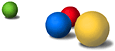 This page uses
This page usesthe incredible Google maps API and database. Google rules! If you have a problem with this page, please click here to let us know about it. You must have Javascript enabled to use this page.
This page is Copyright© 2006-2007 Minilogic Systems
and Google© (all rights reserved) and subject to the Google Terms of
Service. |
Look carefully at the map-arrow above. If it does not point to the correct location, you can "drag and drop" the map-arrow to the correct one! Just place your mouse pointer on the map-arrow, press the left mouse button, and -- holding the mouse button down -- drag the map-arrow to the correct location. (If the correct location is not on the map, you may need to zoom in or out with the slider or plus/minus buttons at the left of the map before doing this. The worst errors we've seen have been only a couple of miles.) When you release the mouse button, the map will "drop" the map-pointer and show you the related coordinates!
Similarly, this page may not find an address that will come up on Google maps. Again, if you click here, find the map location, and then drag this map-arrow to the same spot on this map, you should be able to find your coordinates.
If you still have a problem, please feel free to email your address to me, and I'll investigate. -- Minilogic Webmaster
Resizing: If you resize your browser, you can click Reload or select View>Reload or press Ctrl+R (or Refresh or View>Refresh or F5, depending on your browser) to resize the map on this page.