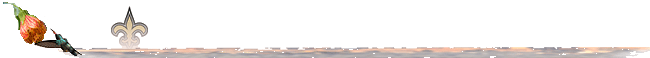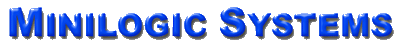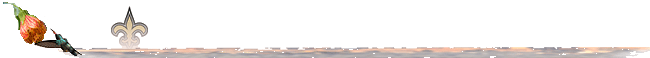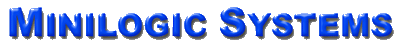Here are a few first things to check if you're getting messages from your Internet browser or email application that either
is "not connected".
The Most Common Solution
There are all kinds of transient line problems that can affect your DSL
connection, especially if you leave your modem and router "always on". (There's no problem doing this. It's just that powering
down the DSL equipment in the evening and back up in the morning
forces them to reboot and re-establish the connection.)
Whenever you "lose" your DSL connection, there is a quick procedure to try:
- If there isn't one attached, plug a phone into the phone side of the DSL filter and check for a dialtone. If you don't have one,
the line is down, and you need to call the telephone company. No need to proceed here.
- Power down both the DSL modem and the router (unfortunately, with LinkSys routers this means unplugging the power cable from the
back), wait 20-30 seconds, and power them both up. In the overwhelming majority of outages, this simple reboot will clear the problem.
If it does not, and you done this a couple of times, read through the following, but it's likely you'll need to call us.
First, a brief description of that connection:
The links in the connection
Most of our customers connect to the Internet through their networks. Here's what that looks like:
*********************Graphic needed here on this***********
Okay. Now lets look at each link, starting with the outside and moving in.
"Lost sync?"
A DSL connection is "always on". As long as it has power, your modem is
synchronized ("You have sync.") with the
digital-service line from the telephone company. When you first turn it on, several lights will blink in different sequences,
but finally you should have (at least) two that stay lit, one indicating "power on" and the other, usually right next to it,
indicating that the modem has connected and is synchronized with the telco.
If your "sync" light is on, your problem is not with your provider. If it's not, that's your problem and you will
probably need to make a service call. Just to be sure, you should power off the modem, wait about 30 seconds, and power it back
up -- just to make sure.
The router-to-modem connection
Almost exclusively, we recommend
Linksys routers.
There is a light on the front of these that indicates an active Internet connection. On some it's labeled "Internet"; on others
"Link". In either case, if it's lit, it means there's a working connection between the router and the DSL modem.
If the light is not illuminated, that could be your problem. Almost always, simply powering down the router (by unplugging
the power wire from the back), waiting 30 seconds, and powering the router back up by plugging in the wire. If that doesn't fix
the problem, there's probably an issue with the cable connecting the router to the modem.
Your network connection
Finally, if the DSL modem is showing "sync"
and the router "Internet" light is lit, then the problem is either the physical
connection between the computer and the network router (the cable) -- or the computer's network configuration.
Diagnosing the former is simple. On the front of router there are usually lights for each connection that will illuminate when
you have a working cable connection, usually orange when it's "high-speed". There's a similar light on the back of most computers
for that end of the cable. If the cable is connected and the light is not lit, you have a problem with the cable.
If the cable connection is working, that leaves the computer network (or "gateway") configuration, and the best resolution for that
is to call us.
Non-networked connections
Actually, the procedure with a stand-alone configuration, one where the computer connects directly to the DSL modem, is the same as
above but without the router-to-modem diagnostic. First, check the "sync" light on the modem. Then check the "Ethernet" light on
the modem or the connection light on the back of the computer for a good cable connection. Often, powering down the whole system,
the computer and DSL modem, waiting 30 seconds, and then powering up will solve transient problems.